Quick links
Introduction
The quick links feature displays a list of links below the result summary for home page results. It provides search users quicker access to specific links contained in home pages without having to visit the home page to find the link.
A home page is not restricted to the server's top level home page (e.g. http://www.domain.com/) but can be configured to also include deeper home pages (e.g. http://www.domain.com/news/default.htm). Funnelback will generate quick links for the top level and first folder home pages by default when quick links are enabled.
If the result is a top level domain home page, it also allows you to provide an inline search box restricted to this domain.
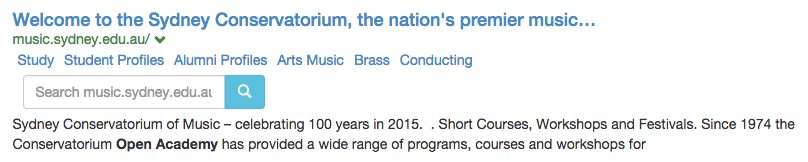
Configuration
To edit or setup quick links settings:
- Select the collection you wish to modify in the manage collection section of the administration home page
- Select Edit Collection Configuration
See the 'quicklinks' section of Collection Options for the relevant configuration settings
Quick links quality
The list of quick links is built during the indexing phase, each time the collection is updated. This list is built using anchor information extracted from the crawled home pages.
- The various settings explained below allow you to fine tune the quick links detection mechanism based on word length, link title length and page depth, as well as exclude specific words.
- The quick links mechanism is based on URLs paths found during the crawl and thus will be more efficient if the crawled website(s) uses an extensive URL scheme (eg. http://www.domain.com/news/qld/sports/), and less efficient if the crawled website(s) uses dynamic URLs instead (eg. http://www.domain.com/news.php?loc=qld&cat=sports).
Quick links and meta collections
Setup of quick links on a meta collection requires some additional steps to ensure the quick links are both generated and displayed.
Enable and generate quick links on component collection(s) following the steps outlined above. This only needs to be done on those collections where quick links are desired. Different folder depths can also be chosen for different collections. After enabling quick links on a component the index must be rebuilt.
Enable quick links and configure all the display-related quick links settings on the meta collection.
Quick links should display immediately after being enabled on the meta collection (so long as the component(s) have been updated).
Customising the display of quick links
The display of quick links can be customised in search result pages by using the <@s.Quicklinks> and <@s.QuickRepeat> tags.
Customisation example
The following example is the default quick links presentation as set in the default template. It will display the quick links in a unordered list, with an additional list item allowing to restrict the search on the matching domain only:
<@s.Quicklinks>
<ul class="fb-quicklinks">
<@s.QuickRepeat><li><a href="${s.ql.url}" title="${s.ql.text}">${s.ql.text}</a></li></@s.QuickRepeat>
<li class="fb-quicklinks-more">
<a href="?meta_u_sand=${s.result.quickLinks.domain}&${QueryString}">More results from <span>${s.result.quickLinks.domain}<span></a>
</li>
</ul>
</@s.Quicklinks>
Accessing quick links from the data model
Quick links are returned (where available) in the quickLinks sub-element for a search result.
e.g.
response: {
resultPacket: {
details: {},
query: "tax",
queryAsProcessed: "[tax taxes]",
...
spell: null,
bestBets: [ ],
results: [
{
rank: 1,
score: 889,
title: "Home page | Australian Taxation Office",
...
exploreLink: null,
kmFromOrigin: null,
quickLinks: {
domain: "www.ato.gov.au/",
quickLinks: [
{
text: "ato",
url: "https://www.ato.gov.au/"
},
{
text: "Legal Database",
url: "https://www.ato.gov.au/Law/"
},
{
text: "Individuals",
url: "https://www.ato.gov.au/Individuals/"
},
{
text: "Lodge online",
url: "https://www.ato.gov.au/Individuals/Lodging-your-tax-return/Lodge-online/"
},
...
{
text: "Unpaid super",
url: "https://www.ato.gov.au/Individuals/Super/Unpaid-super-from-your-employer/"
},
{
text: "Your situation",
url: "https://www.ato.gov.au/Individuals/Your-situation/"
}
]
},
displayUrl: "https://www.ato.gov.au/",
...
customData: { }
},
{
rank: 2,
...
}
}
quickLinks.domainis used to generate the domain level search boxquickLinks.quickLinks[]contains the individual list of quick links that were extracted for the result.
