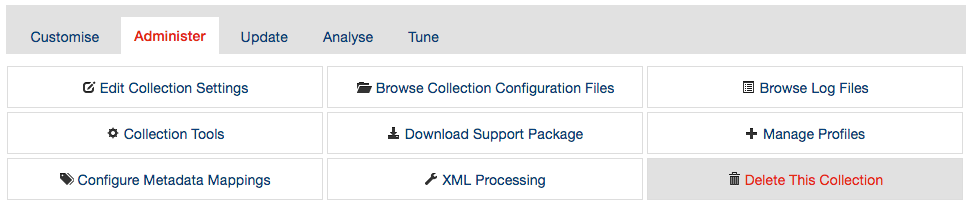Deleting a collection
Introduction
If a collection is no longer useful, it may be deleted from the Funnelback search server.
Deleting a collection
- Go to the "Manage Collection" section of the administration home page.
- Use the drop-down menu to select the collection you wish to manage.
- Click on the "Administer" tab
- Click on the "Delete This Collection" link
- Confirm the deletion on the subsequent page
You can see the "delete this collection" link in the screenshot below.
Please note that your user must have the right to delete the particular collection in order to perform this action. In the screenshot above the link is greyed out because the Funnelback documentation collection is not allowed to be deleted.
When Funnelback deletes a collection it has to remove the configuration data, the cached data from the data source and the indexes that have been produced. Depending on how much data is involved, this process may take some time (the collection may still appear in the collection list while the deletion is occurring).