File editor
Introduction
The file editing page allows you to edit a configuration file. For some files, the page will display a simple text box, while others will be displayed with syntax highlighting and additional options.
Editing
The screenshot below illustrates a basic edit example for the gscopes.cfg file. This file can be edited as with any normal web text area.
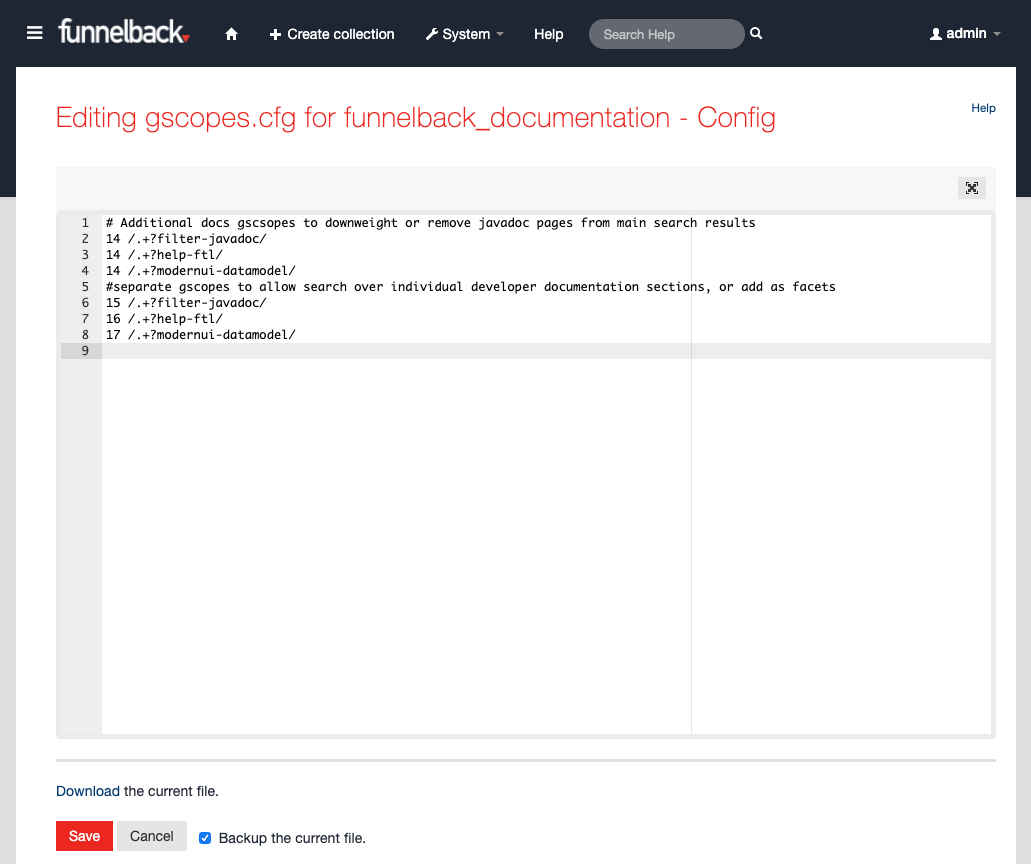
Download
There is a download link should you want to keep a backup copy of the file on your workstation, or edit it there.
Backup
You also have the option of making a backup copy of the original file in case you need to revert back to the old version. Backup files have a timestamp appended to their name, for example the file file-name-200609270849.cfg is a backup of file-name.cfg
Cancel
Click cancel if you want to discard the changes and keep the file unmodified.
