Explore links (similar results)
Introduction
Explore links are returned with each search result and when clicked on return results that are similar to the item of interest. Similar documents are considered to be related if the contain similar keywords within the content. This feature shares some similarity with contextual navigation except that the similar items relate to the specific search result and not the search query.
How explore links are generated
When a user clicks on the "explore" link it generates a special "Explore:URL" query. The content of the specified URL is analysed by the padre-rf program which generates a list of weighted query words that help discriminate that document from other documents in the collection.
A weighted query is then run using those search terms, returning results which are similar to the original document. Often the original document will appear at the top of the results.
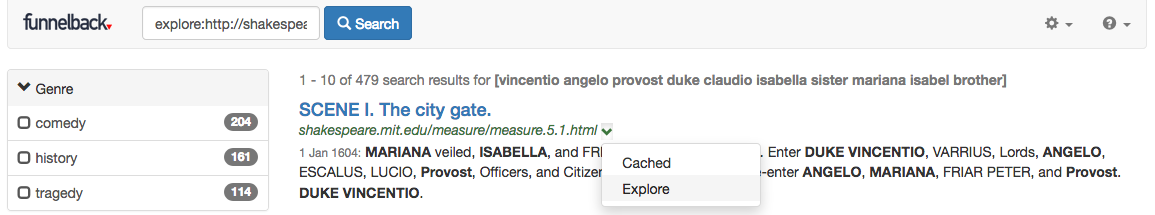
The screenshot above shows a results page after a user has clicked on the explore link beside a particular search result. You can see the generated query in the search text box and the generated query terms (complete, william ...) in the summary bar. The first result is the original URL used to generate these terms and finds similar pages on this topic.
Configuration
The number of generated query terms can be controlled by adding the exp CGI parameter to the request URL, or by setting the -explore query processor option. So exp=20 would result in 20 terms being generated. The range for exp and -explore between 7 to 50.
