Concierge auto-completion
Funnelback's Concierge provides the user with real-time suggestions as query terms are typed into the search box.
Concierge supports several types of auto-completion:
-
Simple auto-completion: is quick and easy to set up and returns suggestions that are words and phrases found within the content.
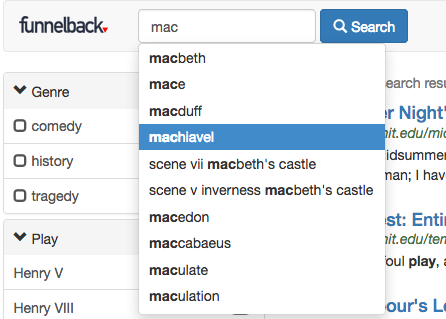
-
Structured auto-completion: this provides advanced auto-completion based on structured CSV data. The suggestions can be grouped by type and provide rich content (such as thumbnail images and other data) in the suggestion. Clicking on a suggestion can run a query, take the user directly to a resource or run some JavaScript.
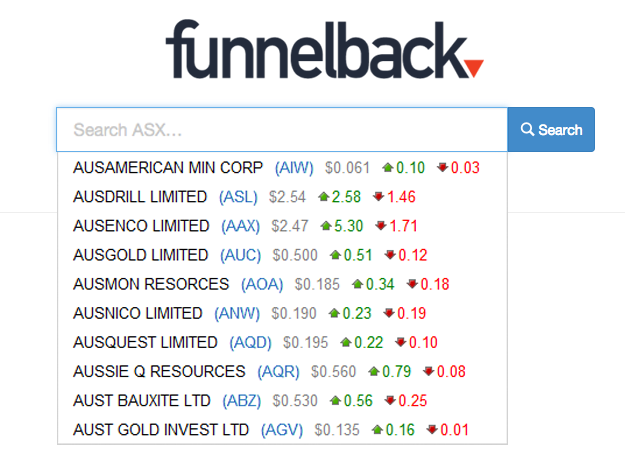
-
Recent searches: Recent searches are suggested from the current user’s search history. This is available when search sessions are enabled on a search.
Auto-completion, when displayed to the end user can consist of several independent auto-completion datasets from the forms of auto-completion listed above.
By default a single dataset of simple auto-completion is generated for a collection.
Disabling Concierge
Auto-completion is enabled by default using the auto-completion collection.cfg setting.
Configuring Concierge
Configuration of Concierge requires configuration of the Funnelback collections to produce auto-completion datesets, and front-end configuration to connect the search boxes to one or more auto-completion sources.
- Configuring auto-completion datasets: Before any auto-completion can be added one or more auto-completion datasets must be generated.
- Configuring the auto-completion front-end: Once auto-completion datasets are generated, the JavaScript plugin must be configured in order to interact with and display the auto-completion.
Auto-completion web service
Auto-completion in Funnelback is delivered via a web service. The web service is accessed using a REST-style request and returns a JSON packet containing the auto-completion suggestions.
Upgrading to Concierge
Existing templates (either based on the old jQuery UI plugin, or the prototype/GitHub Concierge plugin) can be upgraded to use the Concierge plugin with minimal changes to existing templates.
