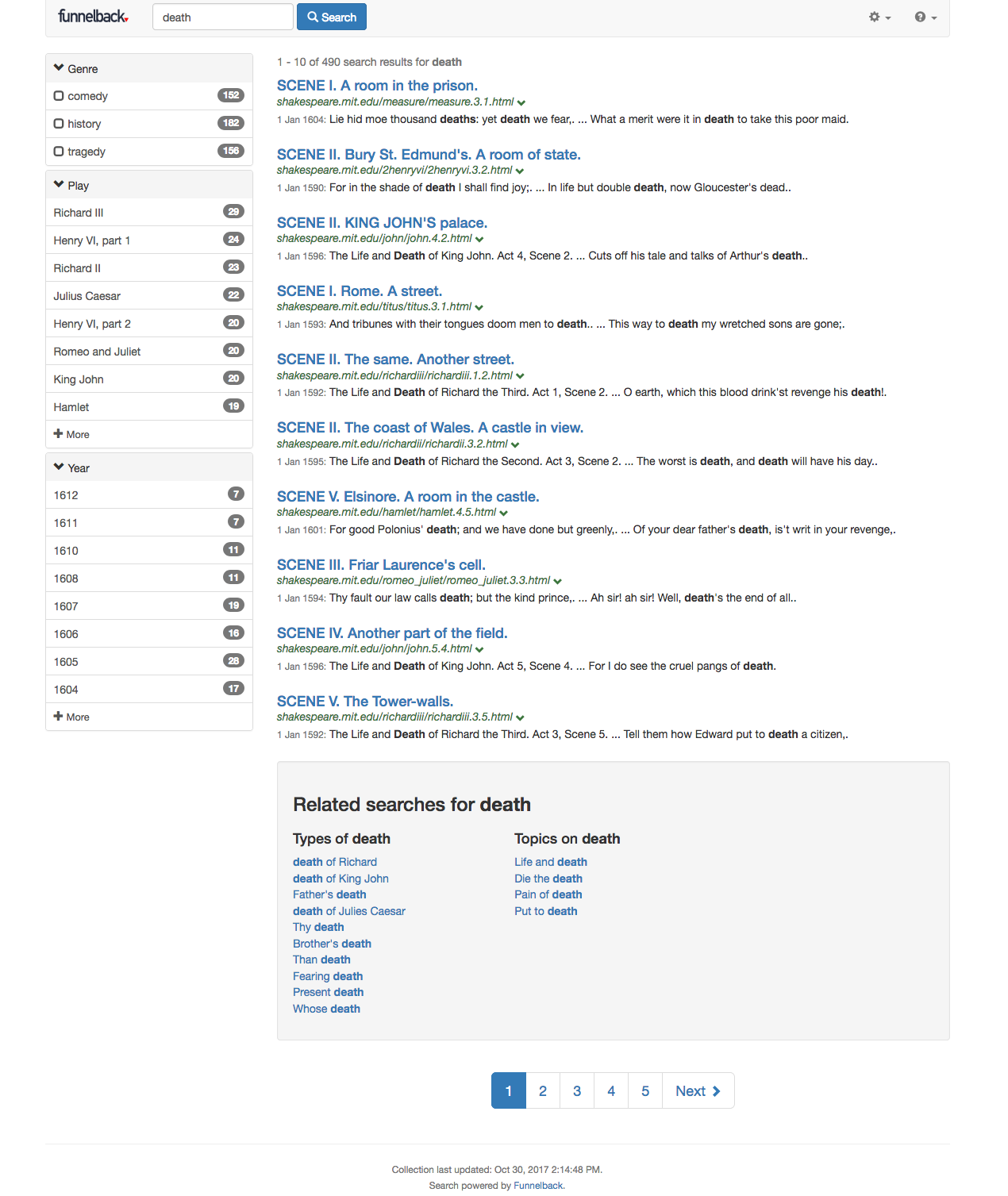Contextual navigation (related searches)
Contextual navigation suggests a list of related searches by analysing the result summaries in the set of results returned for a search.
These suggestions are grouped into types and topics related to the original search query.
Contextual navigation brings to light these sub-topics by presenting them to users as suggestions for refining their query. This enables users of all levels to explore large volumes of content more efficiently and intuitively.
Editing contextual navigation settings
To edit contextual navigation settings:
- Select the collection you wish to modify in the manage collection section of the administration home page
- Select Edit Collection Configuration
See the 'contextual-navigation' section of Collection Options for the relevant configuration settings
How does contextual navigation work?
Contextual navigation works by performing an query-time analysis of an extended set of search result summaries. Commonly occurring phrases that meet certain criteria are presented as related search suggestions. Clicking on a suggestion reveals the search results for that suggestion and a new set of suggestions for further refining the query.
An example of a result page with contextual navigation shown below, with the related search suggestions appearing at the bottom of the result list.