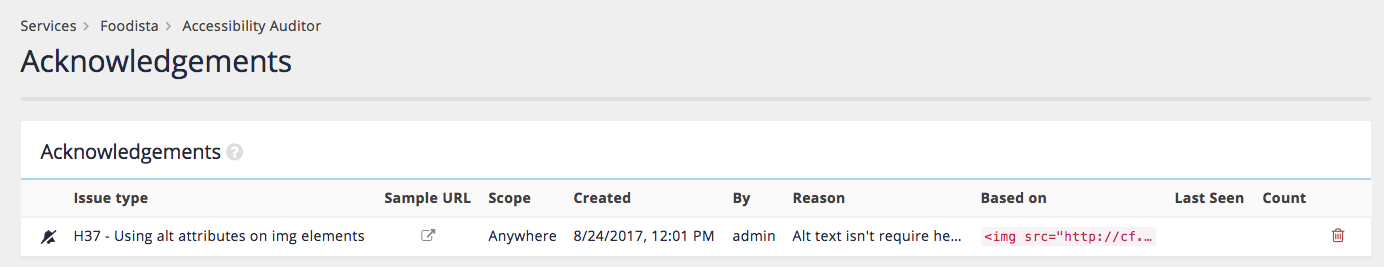Accessibility auditor: acknowledgements
Acknowledgements
An acknowledgement can be used to manually mark an issue to be ignored. Many of the WCAG checks are not black and white and will only be an error in certain circumstances that cannot be determined by a computer.
This means that a number of checks will be marked as needs review – because a manual review is required to determine if the issue is actually a failure.
When creating acknowledgement options are available to control the scope of the acknowledgement (whether it affects just a specific occurrence or wherever the issue is found) and also to record justification for the acknowledgement (in case an audit trail is required).
Creating acknowledgements
Failures can be acknowledged from the document level report by selecting one of the acknowledge items from the failure’s popup menu, or by clicking the create acknowledgement button on the details popup window.
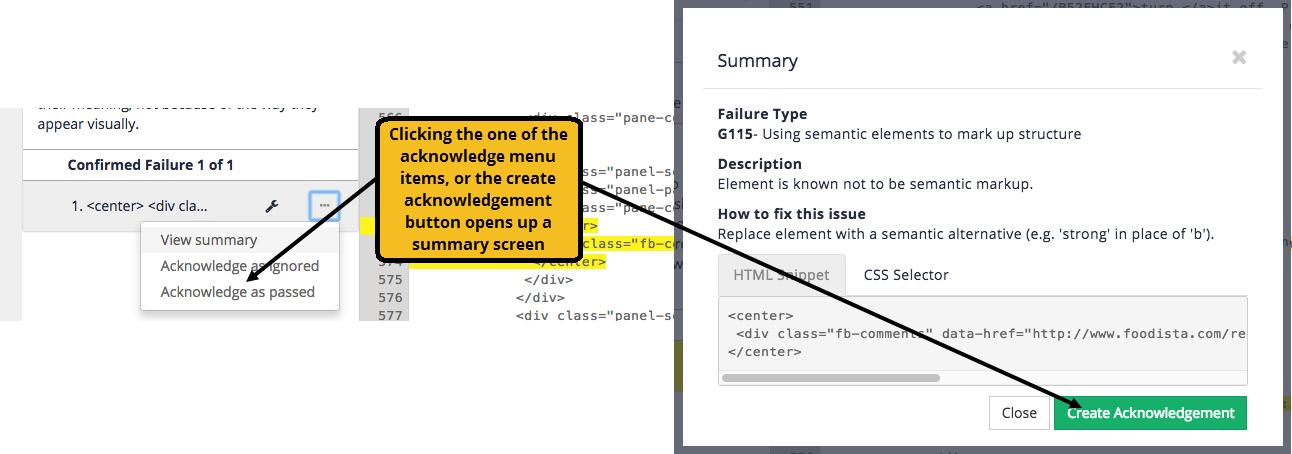
This opens the acknowledgement screen which allows the failure to be acknowledged. Options are provided to define the following:
- Acknowledgement type: choose to ignore the failure (because perhaps you have mitigated the failure in another way) or pass the failure (because the failure is only in certain circumstances and you have verified that it's actually a pass).
- Reason: Provide some information justifying why the acknowledgement is appropriate (for audit purposes).
- Scope: Define a scope for the acknowledgement – does it apply to just this specific error? anywhere the error is detected? etc.
Managing acknowledgements
The acknowledgements screen (accessed from the left hand menu) lists all the acknowledgements that have been created for the service and allows an administrator to manage the acknowledgements.