Collection status
Introduction
The collection status report is a simple report that reads the collection update logs:
$SEARCH_HOME/log/update*.log
to display the status of the last update. The report can be accessed by clicking on the "View full collection status" link in the collection overview panel on the administration home page.
Report contents
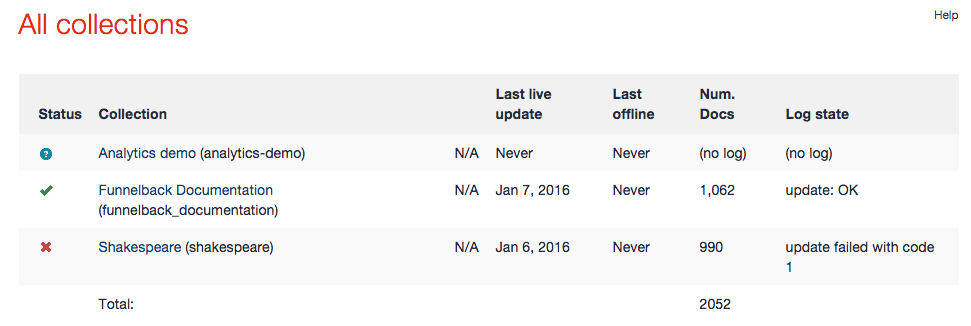
last live update
is the date of the last update that was successful (i.e. the update swapped the views).
last offline
The last update in the offline view (either a failure, or the previous update).
num docs
The number of documents indexed in the live view.
log state
The status of the update.If you click on a collection's name you will be shown the start times and exit status of the various update steps.
