Curator
Introduction
Curator allows an administrator to define rules and actions that are applied to a search results page, usually based on the user's query. Each curator rule sets consist of one or more triggers, and one or more actions to perform.
Curator's configuration interface can be accessed from the "customise result curations" link under the collection's "customise" tab.
Using curator
Curator rules can be created and edited within the marketing dashboard. In-line documentation is available by clicking the help icon (![]() ) on the marketing dashboard curator panel.
) on the marketing dashboard curator panel.
Curator manage screen
The curator management screen allows an administrator to create, edit, clone, publish and unpublish curator rules.
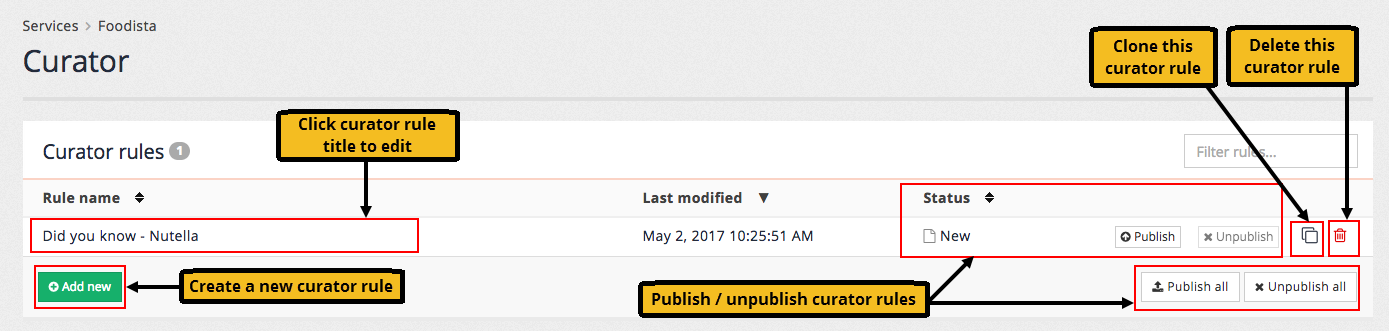
Add a curator rules
Curator rules are managed from the marketing dashboard. To open the curator mangement screen click on the curator tile, or select curator from the left hand menu of the marketing dashboard.
The manage screen allows for the management of existing curator rules and allows new rules to be defined. To add a rule click on the add new button:
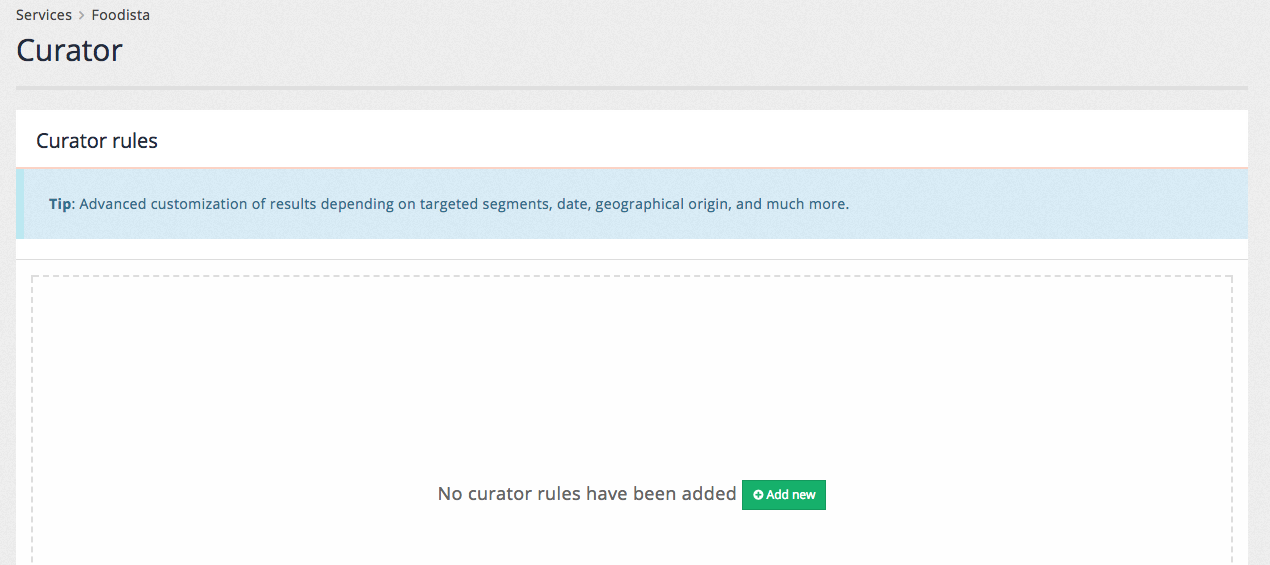
The curator rule editor screen opens. To create a curator rule define a rule name for the curator rule and add at least one trigger and one action.
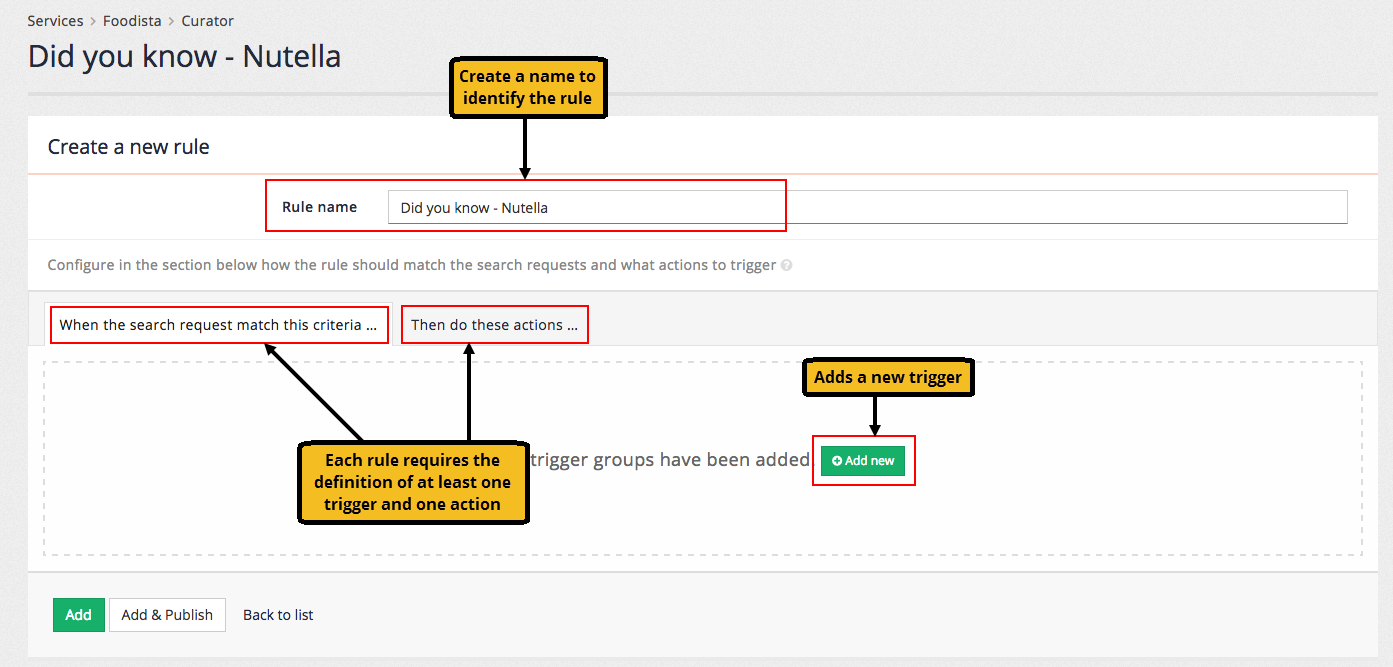
Curator triggers
A curator trigger is a set of conditions that when satisfied result in the curator rule running.
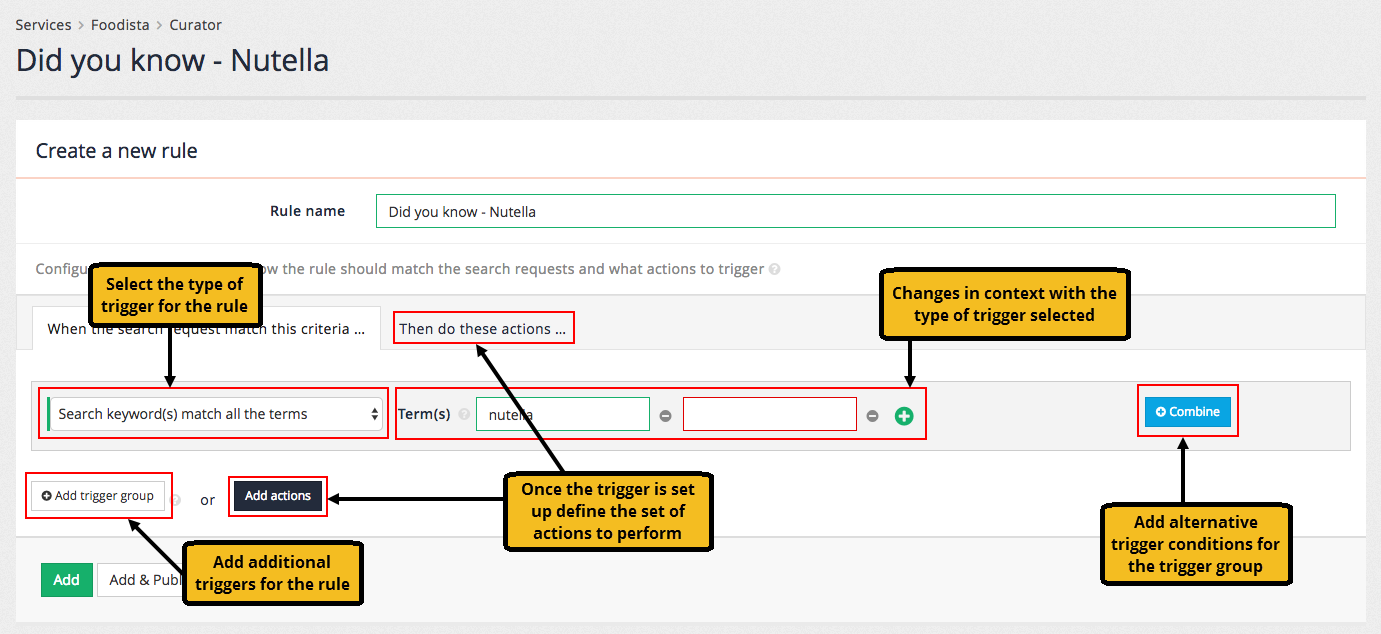
The curator trigger can be made up of a number of different trigger conditions that are combined to form the overall curator trigger.
Each of the curator trigger conditions consist of a trigger type and any additional fields that are required for the type.
Trigger conditions are collected into trigger groups. Each trigger group contains one or more trigger conditions
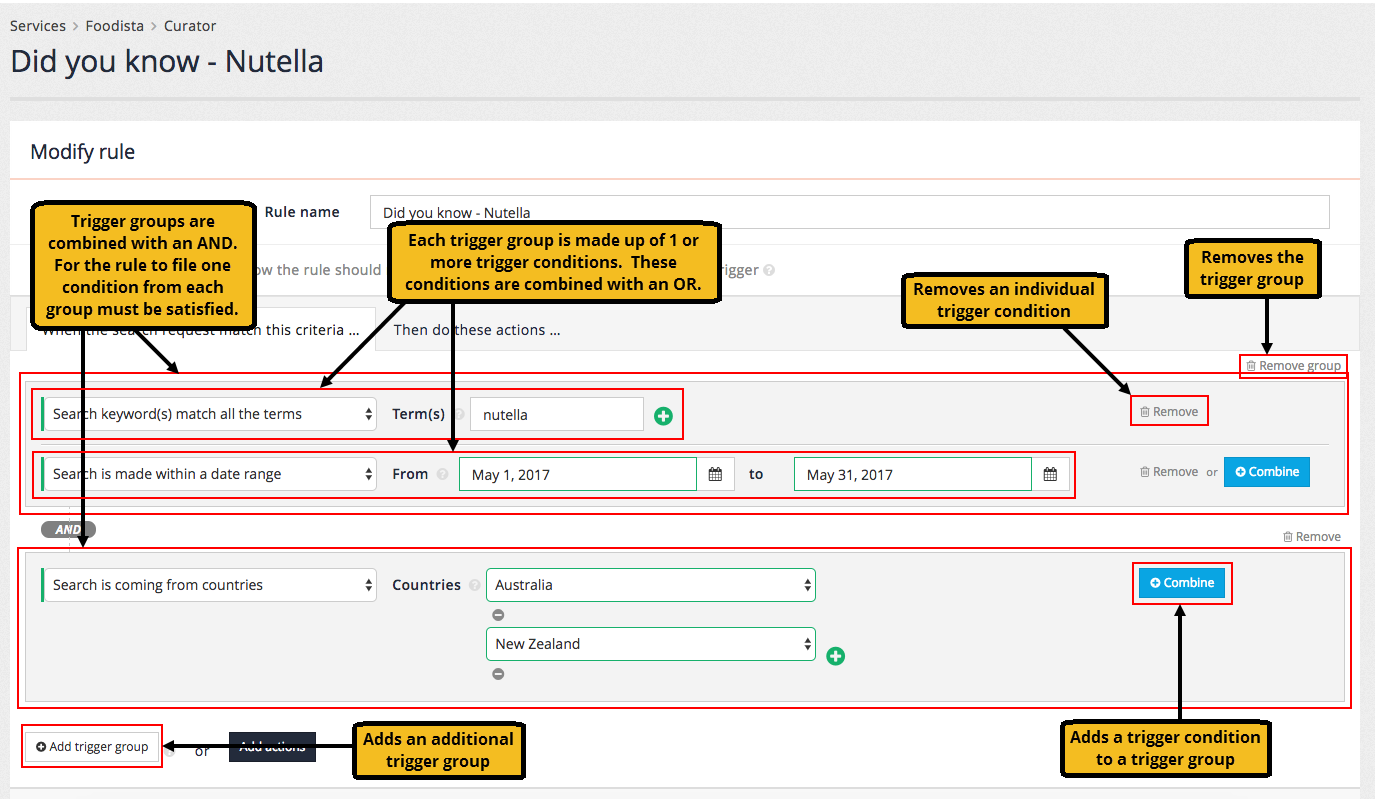
Trigger types
Curator supports a selection of different trigger types that are used for each condition that makes up a trigger group. Additional fields are required for each trigger and vary depending on the chosen trigger type. Each trigger has a positive and negative form (indicated below in the parentheses).
- Facet selection: trigger if a specified facet is selected (or not selected)
- Country of origin: trigger if a search originates (or does not originate) from a specific set of countries. Country of origin is determined from a reverse IP address lookup on the user's IP address.
- Date range: trigger if the search is made within (or outside of) a specific date period.
- Keyword: trigger if the search matches (or does not match) specified keywords. The keywords can be matched to the search as an exact match, substring match, regular expression match or if the search contains all the keywords.
- URL parameters: trigger if the search URL contains (or does not contain) specific parameter/value combinations
- Segment/attribute: trigger if the user belongs to (or does not belong to) an industry segment of attribute derived from the user's IP address.
Curator actions
Each curator rule once triggered can execute one or more actions chosen from the following action types:
- Add to, replace or transform search keywords: modifies the user's query to add, replace or transform terms within the query. Can be used to provide similar behaviour to synonyms but conditionally triggered.
- Display a simple message: allows a simple informational message to be returned along with the search results.
- Display an advert: allows an item equivalent to a best bet to be returned along with the search results. Custom attributes can also be returned in the data model when this trigger fires.
- Promote results: promotes specific URLs to the top of the set of search results.
- Remove results: removes specific URLs from the set of search results.
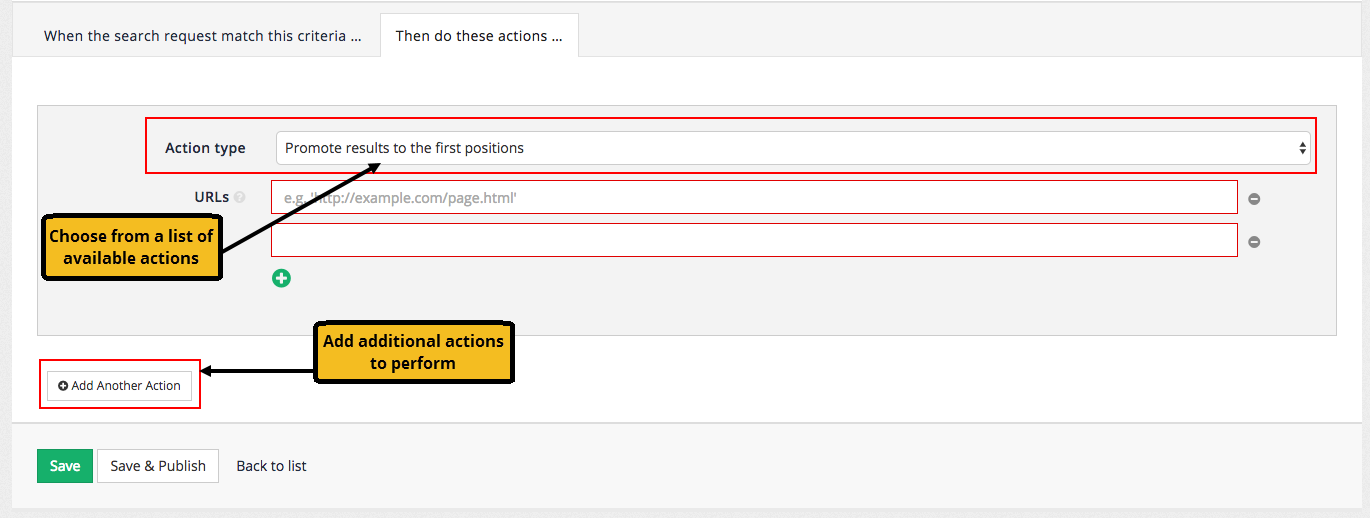
Actions are added and combined in a similar manner to triggers.
Disabling curator at query time
The modern UI provides a CGI parameter, curator, that can be used to disable curator when a query is executed.
e.g. disable curator for this query
http://FUNNELBACK-SERVER/s/search.html?collection=COLLECTION&query=QUERY&curator=off
