File rules
Introduction
This page describes how to create new file rules and folders as part of the file manager security system. File rules define what files an administration user may work with.
File rules
To manage file rules go to the System menu in the navigation bar and click on the "Edit File-Manager Rules" link. This will take you to the file-rules page:
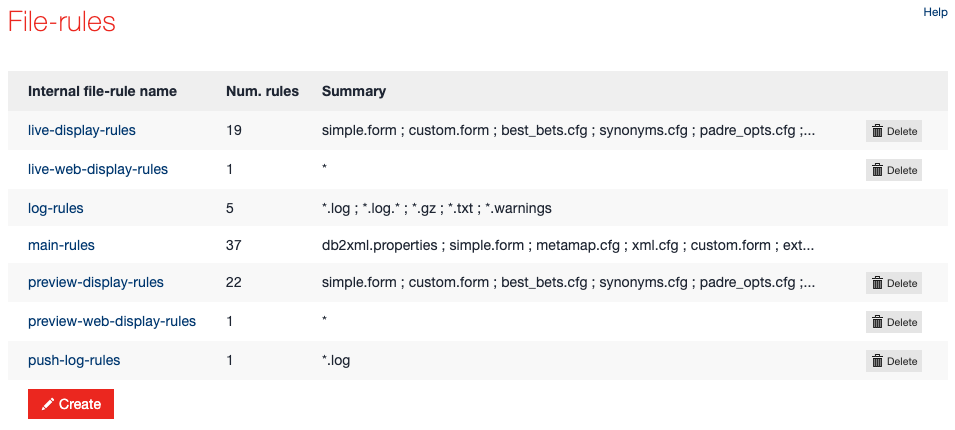
For example, you could create and save a file-rule to allow a web developer to edit *.form files:
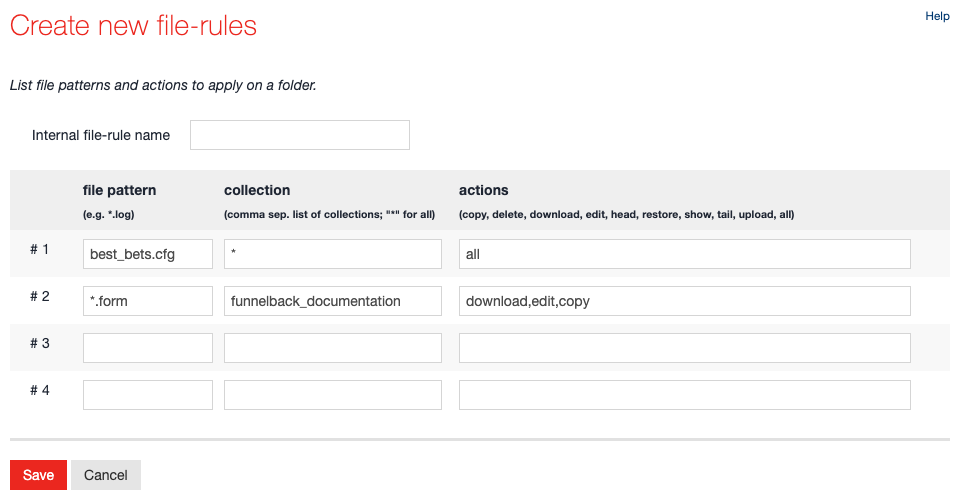
Notice that the simple form is specifically mentioned: the web developer can modify this file, but not delete it.
Folder
A folder is a view of the file system using the file rules to filter the files that can be managed and define the actions that can be performed on these files.
For example, click on the "Edit file-manager rules" link in the System drop-down menu and then click on the "Create" link in the "Folders" panel, which takes you to the following page:
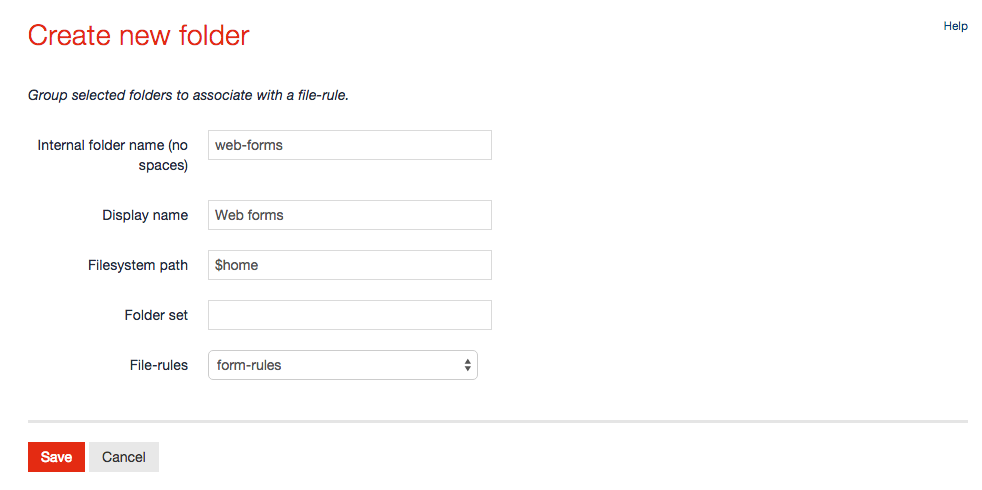
The internal folder name must be a unique string that is used as an internal identifier for the folder.
In the example above we have created a new folder which gives a view of the relevant collection's configuration directory (the macro $home expands to the path $SEARCH_HOME/conf/_collection_). For the file rules we have selected the "form-rules" we have previously created.
The "folder set" option controls whether a given file is displayed under "log files" or "collection configuration files" on the admin UI. It should be set to "logs" for log files (such as the query.log, crawler.log, etc), and should be left blank for configuration files and forms.
Final configuration
You should now see the new form-rules file-rule and web-forms folder displayed in the "File manager rules" page.
A user's configuration file is stored in the $SEARCH_HOME/admin/users directory under the area that Funnelback is installed in. If the user has been assigned the new files rules then their configuration file will contain something like the following:
[file-manager::folders]
web-forms
[file-manager::form-rules]
simple.form : * : edit,upload,download
*.form : * : edit,delete,upload,download
[file-manager::web-forms]
name = Web forms
path = $home
