UI.modern.curator.[custom_field]
Configure custom fields for Curator messages.
Key: ui.modern.curator.[custom_field]
Type: String
Can be set in: collection.cfg
Description
This setting configures custom fields on the curator messages and adverts. The custom fields can be filled-in by the user configuring the Curator rules, and will be returned in the data model when the Curator rule is triggered.
For instance when displaying an advert for a product, a custom field for the "price" and "sku" can be configured. The value of these fields will be returned in the data model, enabling a template author to display these values next to the product advert.
Each field can be configured with a key (e.g. "price") and a label (e.g. "Product price"). All the configured fields will be displayed as a drop-down list in the Curator editing interface.
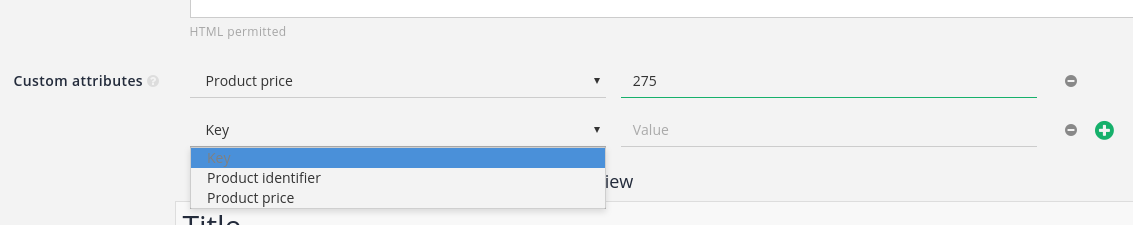
The configuration format is:
ui.modern.curator.custom_fields.<field-name>=<field-label>
This will result in the fields being returned in the data model as:
additionalProperties": {
"<field-name>": "<value>",
...
}
If no custom fields are configured via this setting, Curator editors can still add fields with arbitrary keys via the Curator editing interface.
Service-level configuration
This setting can be set in collection.cfg to apply to all services of a
collection. It can also be set in a service profile.cfg to apply to a
specific service. When using profile.cfg only the published version of
profile.cfg will be considered when reading fields configuration. Fields
configured in the preview version will be ignored.
Default Value
None. No custom fields are configured by default.
Examples
To add two custom fields:
- A "price" with the label "Product price"
- A "sku" with the label "Product identifier"
ui.modern.curator.custom_fields.price=Product price
ui.modern.curator.custom_fields.sku=Product identifier
