Publishing changes
When changing Funnelback forms, best bets and synonyms, you may want to view the changes which have been made to confirm they are correct before making them available to search users. Funnelback supports this previewing by making all changes to these configuration files initially in a specific preview area, and providing a separate publish step to make the changes visible to users. Once you have previewed your changes and are satisfied with them, you should publish the changes to make them available to search users. Funnelback provides a number of convenient ways to publish changed customisations.
Publishing from the administration home page
Under the customise tab of the administration home page select Edit Result templates
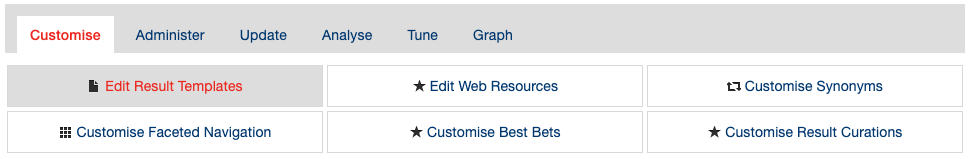
From this screen, you can now make changes to template files and publish them to live or preview accordingly.
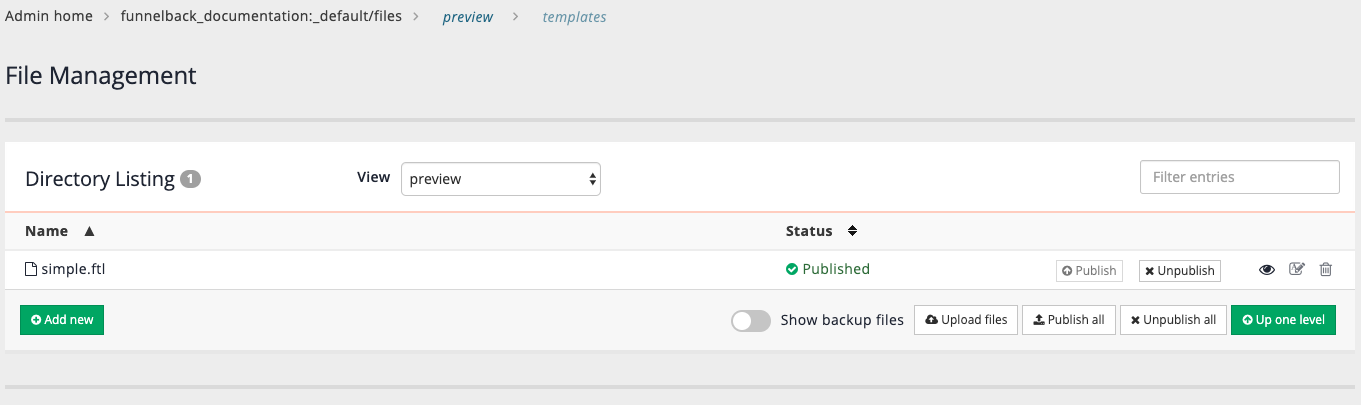
Publishing while viewing
While viewing a preview search with a modified form file, an additional publish link will be displayed as part of the mode header, which can be used to publish the form without the need to return to the admin UI.
Publishing while editing
When editing a configuration file, you may wish to immediately publish minor changes without checking them. This can be performed by clicking the "Save and publish" button rather than the "Save" button. Note that the "Save and publish" process will not display a publish confirmation page, and so it should be used with care.
For best bets and synonyms, where no individual save button is present, a 'publish' link is displayed alongside the download/export link on the right.
