Previewing changes
When changing Funnelback forms, best bets and synonyms, you may want to view the changes which have been made to confirm they are correct before making them available to search users. Funnelback supports this previewing by making all changes to these configuration files initially in a specific preview area, and providing a separate publish step to make the changes visible to users. From the administration home page, test searches can be performed on the selected collection.
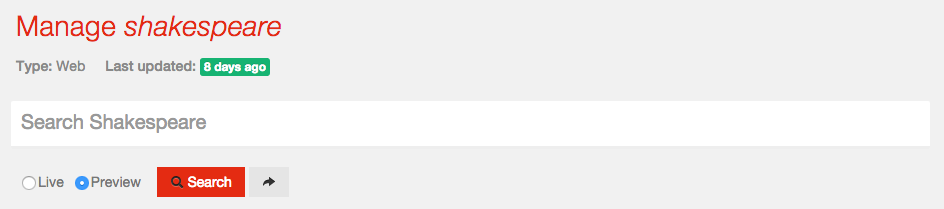
In the screenshot above, the search box and button can be used to perform a search on the selected (Funnelback Documentation) collection. The two radio buttons above, labelled Live and Preview indicate which set of customisations to use. Funnelback performs customisation changes to the preview versions initially, and so by default the test search box will search with the preview settings. To view the search as an external user would, simply select the 'Live' radio button before searching.
When searching from the administration interface, search result pages will include one of the following banners to remind you of the mode which is active.
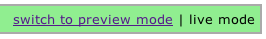
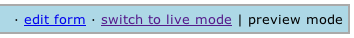
These banners also provide the ability to switch between modes while viewing to compare the two presentations, and when in preview mode, to edit the current form file.
For details on how to move changes from the preview mode to the live mode, please see the publishing changes section.
